织梦网站在电脑端访问手机端页面自动跳转至对应的PC端
最近给客户部署了一套网站源码,由于要求手机端和PC端同步,所以就对移动端进行了适配。大家知道CMS移动端是生成在m文件夹下,而对移动端又绑定了相应的二级域名。所以造成了,网站在收录的时候,收录了m文件下的html页面,但是当在电脑端查看收录页面时,会发现有很多m路径下的收录页面,当访问的时候,打开的是移动网站的页面,这样对用户体验不好,所以需要做相应的跳转,以下的解决方法是建立在PC端是静态页面、而移动端是动态调用的基础之上,如果移动端页是静态页面,请自行查找解决办法。
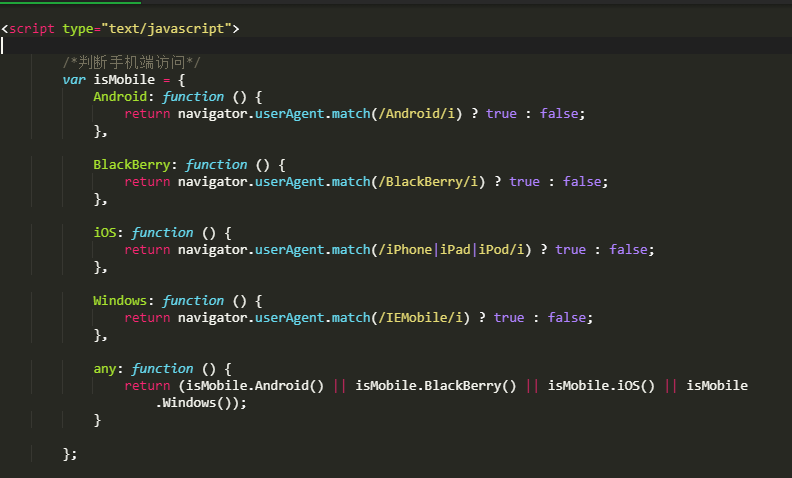
移动端首页跳转至PC端首页的代码:
<script type="text/javascript">
/*判断手机端访问*/
var isMobile = {
Android: function () {
return navigator.userAgent.match(/Android/i) ? true : false;
},
BlackBerry: function () {
return navigator.userAgent.match(/BlackBerry/i) ? true : false;
},
iOS: function () {
return navigator.userAgent.match(/iPhone|iPad|iPod/i) ? true : false;
},
Windows: function () {
return navigator.userAgent.match(/IEMobile/i) ? true : false;
},
any: function () {
return (isMobile.Android() || isMobile.BlackBerry() || isMobile.iOS() || isMobile.Windows());
}
};
if (!isMobile.any()) {
window.location.href = "PC端网址";
}
</script>移动端内容页跳转至PC端内容页的代码:
<script type="text/javascript">
/*判断手机端访问*/
var isMobile = {
Android: function () {
return navigator.userAgent.match(/Android/i) ? true : false;
},
BlackBerry: function () {
return navigator.userAgent.match(/BlackBerry/i) ? true : false;
},
iOS: function () {
return navigator.userAgent.match(/iPhone|iPad|iPod/i) ? true : false;
},
Windows: function () {
return navigator.userAgent.match(/IEMobile/i) ? true : false;
},
any: function () {
return (isMobile.Android() || isMobile.BlackBerry() || isMobile.iOS() || isMobile.Windows());
}
};
if (!isMobile.any()) {
window.location.href = "{dede:field.id runphp='yes'}$id=@me;@me='';$url=GetOneArchive($id);@me=$url['arcurl'];{/dede:field.id}";
}
</script>移动端列表页跳转至PC端列表页的代码,由于不能直接获取列表页地址,所以要对系统代码进行改造,首先需要在 /include/helpers/extend.helper.php的文件末尾添加以下代码,然后再在列表页面的head标签中去添加跳转代码。
在列表页head标签中去添加跳转代码:
<script type="text/javascript">
/*判断手机端访问*/
var isMobile = {
Android: function () {
return navigator.userAgent.match(/Android/i) ? true : false;
},
BlackBerry: function () {
return navigator.userAgent.match(/BlackBerry/i) ? true : false;
},
iOS: function () {
return navigator.userAgent.match(/iPhone|iPad|iPod/i) ? true : false;
},
Windows: function () {
return navigator.userAgent.match(/IEMobile/i) ? true : false;
},
any: function () {
return (isMobile.Android() || isMobile.BlackBerry() || isMobile.iOS() || isMobile.Windows());
}
};
if (!isMobile.any()) {
window.location.href = "{dede:field.id runphp='yes'}@me=itemCurUrl(@me,'list');{/dede:field.id}"
}
</script>
1. 本站所有商业源码均为正版商业系统,需通过本平台或其他合作平台下载,且需授权才能使用!
2. 本站所有开源源码、模板、插件、素材资源,均来自网络收集及网友分享,均可免费下载
3. 本站所有开源源码、模板、插件、素材资源,仅限学习研究使用,版权归原作者所有!
4. 本站提供提供个性化需求定制开发,如源码修改、美化、功能定制服务!
锦毅商业源码网 » 织梦网站在电脑端访问手机端页面自动跳转至对应的PC端
2. 本站所有开源源码、模板、插件、素材资源,均来自网络收集及网友分享,均可免费下载
3. 本站所有开源源码、模板、插件、素材资源,仅限学习研究使用,版权归原作者所有!
4. 本站提供提供个性化需求定制开发,如源码修改、美化、功能定制服务!
锦毅商业源码网 » 织梦网站在电脑端访问手机端页面自动跳转至对应的PC端





